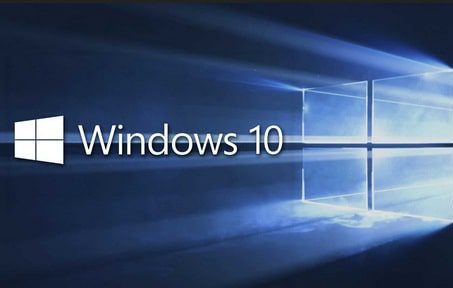Starting August, the feature will be turned on by default. This means that its built-in antivirus, Windows Defender will automatically detect and stop unwanted software on your laptop running Windows 10.
“In the Windows 10 May 2020 Update we added Potentially Unwanted App blocking feature for everyone running Windows 10, but customers who wanted to use it still had to turn it on”, Microsoft says in an updated support document.
“Starting in early August 2021 we’ll begin turning it on by default to make it easier for you to keep your systems performing at their best”, it adds.
If a user does not want the Potentially Unwanted App blocking feature to use, he/she can turn it off. To do so, go to Windows Security app > App & browser control > Reputation-based protection.
What are PUAs?
As per Microsoft’s classification, not all malware are PUAs. Microsoft uses specific categories and category definitions to classify software as a PUA. These include advertising software, cryptomining software, bundling software and others that generate ads constantly or try to install third-party apps.
Microsoft’s Windows Security Intelligence keeps a running library of various PUAs. In case it detects a PUA on a laptop/PC, Windows will show a notification asking the user to take appropriate action. He can either choose to remove the app, quarantine it, or allow it to run on the device.
Article: Windows 10 will block ‘potentially unwanted apps’ by default